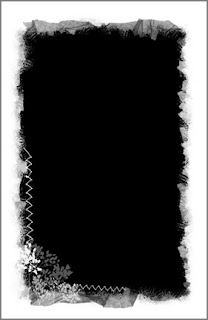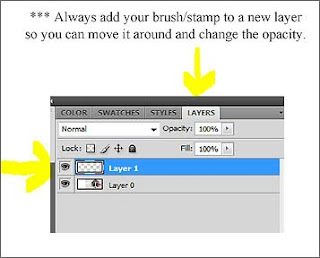You know you're a photographer when you start asking for templates and camera gear on your birthday and at Christmas time. The Ambience design set from Beth Forester at PhotoDuds (aprox $125) has been on my wish list for a couple of months and I finally took advantage of her sale last week to give myself an early birthday gift. The Ambience tool kit consists of floral and watercolor backgrounds, brushes, overlays, textures, frames & templates.
http://www.photoduds.com/store/product_info.php?cPath=34&products_id=295
Originally I thought to use this set for seniors or young girls but after experimenting with it realized it would be perfect for wedding albums as well. Today's blog is for all the wedding photographers who have asked for wedding album ideas. You can use these album ideas for engagement books, save the date cards, guest books, wedding albums, thank you cards and even boudoir books.
For marketing purposes, I've named each look. Feel free to use these names or make up your own.
1. Shabby Chic - A cottage style look that works well in the country or the city. This woman loves children, dog & cats. She can fix anything from bumps & scrapes to muddy pawprints.
2. Think Green - for the contemporary romantic woman who balances her quest for the perfect shoes with her desire to save the environment.
3. Handcrafted Vintage - for the woman who wears pearls and collects charm bracelets. She has a weakness for antique stores and vintage shops.
4. Bling - for the party diva who insists on a custom look for herself and her pictures. Don't expect her to be traditional in her color scheme or her music.
Hope you enjoyed looking at these samples as much as I enjoyed putting them together and naming them. Our bride today came from stock photography - she was very patient and fit surprisingly well into all the looks. Please send your photo questions to: